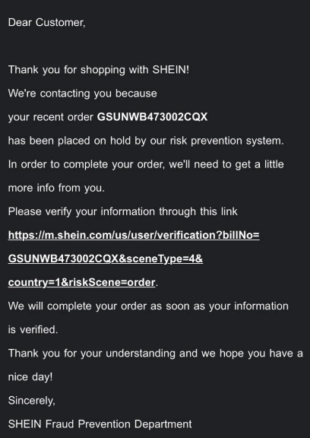Introduction to SHEIN Order Verification.
In the ever-evolving realm of online shopping, where convenience is often accompanied by uncertainty, order verification plays a pivotal role in enhancing the customer experience. SHEIN, a leading name in fashion known for its stylish and budget-friendly apparel, has captured the hearts of shoppers globally. However, to ensure that your shopping experience is as smooth as possible, it’s crucial to verify your orders. This step not only helps you avoid potential mistakes but also protects you from scams, ensuring your items arrive just as you expected.
At AlixBlog, we pride ourselves on being experts in SHEIN customer service, and we’re here to guide you through the order verification process. Whether you’re a loyal SHEIN shopper or venturing into their world for the first time, understanding how to verify your orders can save you time, money, and hassle. We’ll take you through the essential steps—from checking your order status and tracking shipments to confirming payment and delivery details. Join us on this journey as we equip you with the knowledge to shop confidently on SHEIN, ensuring your experience is nothing short of exceptional.
Dear Customer,Thank you for shopping with SHEIN!We are contacting you because your recent order GSHNXXXXXXXXXX has been put on hold by our risk control system. In order to complete your order, we will need to obtain some more information from you.
Please verify your information via this link https://m.shein.com/us/user/verification?billNo=GSHNXXXXXXXXXXR&sceneType=4&country=3&riskScene=order.
We will complete your order as soon as your information is verified.Thank you for your understanding and we hope you have a good day!
Sincerely,
SHEIN Risk Control Department
OR
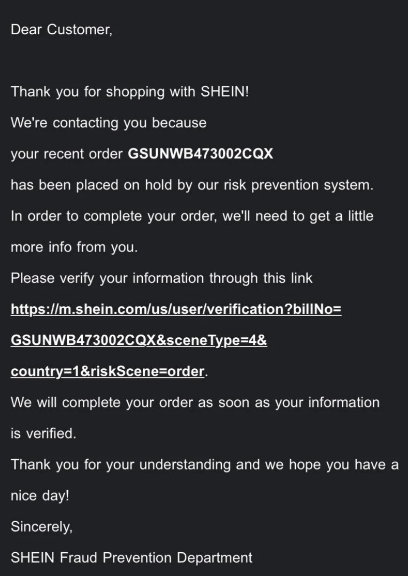
What You Need to Provide so ?
Before diving into the details of what verification proofs you need to provide to SHEIN, it’s crucial to address some important precautions to protect your online shopping experience.
Verify the Email Sender
When you receive an email regarding your order verification, always ensure that the order number mentioned matches one you’ve tried to purchase. Scammers often impersonate legitimate companies, so double-check that the email is indeed from SHEIN. Look for the following:
- Order Number: Make sure the email references the exact order number you attempted to purchase. If it doesn’t match, it could be a phishing attempt.
- Sender’s Email Address: Verify that the sender’s email is legitimate. Official emails from SHEIN will typically come from a domain like
@shein.com. Be wary of any variations or misspellings in the email address.
Once you’ve confirmed the legitimacy of the email and the order number, you can proceed with the required verification proofs. Here’s what you need to submit to SHEIN for order verification:
1. Payment Card Photo
The first piece of verification proof is a clear photo of the payment card you used to place your order. For security reasons, only display:
- The first six digits of the card number
- The last four digits of the card number
This ensures your sensitive information is protected while allowing SHEIN to verify your payment method.
Tips for Taking the Photo:
- Ensure the card is well-lit and in focus.
- Use a plain background to avoid distractions.
- Cover any other sensitive information like the card’s expiration date and CVV number.
2. Screenshot of Bank Flow
The second essential verification proof is a screenshot of your bank statement showing the transaction related to your SHEIN order. This screenshot should include:
- The amount charged for the order
- The date of the transaction
- The SHEIN name as it appears on your bank statement
Providing this information helps confirm that the payment was processed successfully and is directly linked to your purchase.
Tips for Taking the Screenshot:
- Ensure the screenshot captures all necessary details clearly.
- Make sure the SHEIN transaction is easily identifiable among other transactions.
- Blurring out unrelated transactions can help focus on the relevant details.
Why Verification Matters
Submitting these verification proofs is crucial for several reasons:
- Fraud Prevention: Verifying your payment method helps protect against fraudulent transactions, ensuring that your order is legitimate.
- Order Resolution: If there are any issues with your order—whether it’s a payment dispute or a shipping problem—having these proofs ready can facilitate a quicker resolution.
- Peace of Mind: Knowing you’ve provided the necessary verification boosts your confidence in the transaction and in SHEIN’s customer service process.
What Happens When There’s No Response?
If a customer does not reply to SHEIN’s inquiries within a designated timeframe, the following steps typically occur:
- Order Cancellation:
SHEIN’s Risk Control Department is responsible for monitoring orders and identifying potential issues. If a customer remains unresponsive, they may interpret this as a risk factor, leading to the automatic cancellation of the order. This measure is taken to prevent possible fraud or to manage other transaction-related concerns effectively. - Refund to Original Payment Method:
Once the order is canceled due to a lack of response, SHEIN will process a refund to the original payment method used for the transaction. This means that the funds will be returned to the same card, account, or payment service that was used during the purchase. Depending on the payment provider, customers may see the refund reflected in their accounts within several business days.
SHEIN’s Risk Control System evaluates each order’s risk level—low, medium, or high—once payment is completed. The system processes low-risk orders quickly, while it requires manual review and customer verification for medium and high-risk orders. If customers fail to respond to verification requests, SHEIN will cancel their orders and issue refunds to the original payment method.
An Authorization Code is a unique identifier assigned to your transaction by your bank or credit card company, essential for verifying your payment with SHEIN. Sending this code helps confirm that the transaction is legitimate, protecting both you and the retailer from fraud. It also facilitates easier dispute resolution in case of any transaction discrepancies. Authorization Codes are specific to each transaction, so it’s crucial to provide the one corresponding to your SHEIN purchase. You can obtain the code by contacting your bank, checking your online banking account, or using your bank’s mobile app. Understanding and providing this code enhances your online shopping security and streamlines the payment process.
Understanding SHEIN’s Risk Control System and How It Works
1. Order Paid
Once a customer places an order and completes the payment, the system actively evaluates the risk level associated with the transaction. The risk is classified into different categories:
- Low Risk/No Risk: These orders typically pass through the system smoothly, requiring no additional verification.
- Medium Risk: Orders in this category may require further review, but they generally proceed after a quick check.
- High Risk (Fraud/Suspicious): Orders flagged as high risk undergo detailed scrutiny and may trigger the need for customer verification.
2. Risk Control System Process
After payment, SHEIN’s Risk Control System assesses the order based on various factors such as payment method, shipping address, and order history. This process determines whether further verification is necessary:
- Low Risk/No Risk:
- Order Status: Paid, Confirming
The system processes the order immediately without requiring any customer action.
- Order Status: Paid, Confirming
- Medium Risk:
- Order Status: Paid, Auditing
The system flags the order for manual review. Depending on the review outcome, the order may either proceed or require customer verification.
- Order Status: Paid, Auditing
- High Risk (Fraud/Suspicious):
- Order Status: Need Further Verification from the Customer
The system categorizes the order as high risk, prompting the need for additional information from the customer. This may include a valid ID or payment verification documents.
- Order Status: Need Further Verification from the Customer
3. Manual Review Process
When an order is flagged as medium or high risk, SHEIN’s team conducts a manual review:
- Manual Reviewed as Low Risk:
- Order Status: Passed
If the manual review deems the order safe, it proceeds to processing without further customer intervention.
- Order Status: Passed
- Manual Reviewed as High Risk:
- Order Status: Declined or Cancelled/Refunded
If the review confirms high risk or suspicious activity, the order may be canceled, and the payment refunded to the original payment method.
- Order Status: Declined or Cancelled/Refunded
4. Customer Verification
In cases where the system flags an order for additional verification—typically for high-risk transactions—customers may be asked to provide:
- A photo of the payment card, showing only the first six and last four digits.
- A screenshot of the bank transaction indicating the amount, date, and SHEIN’s name.
- A valid ID if required for identity verification.
Failure to provide this verification in a timely manner may result in the order being canceled.
5. Order Status Changes
Depending on the outcome of the risk assessment and customer verification process, the order status will update accordingly:
- Order Status: Passed
The order is confirmed and transitions into the Processing phase. - Order Status: Declined or Cancelled/Refunded
If the risk remains unresolved or the customer fails to verify the order, it will be canceled, and the payment will be refunded.